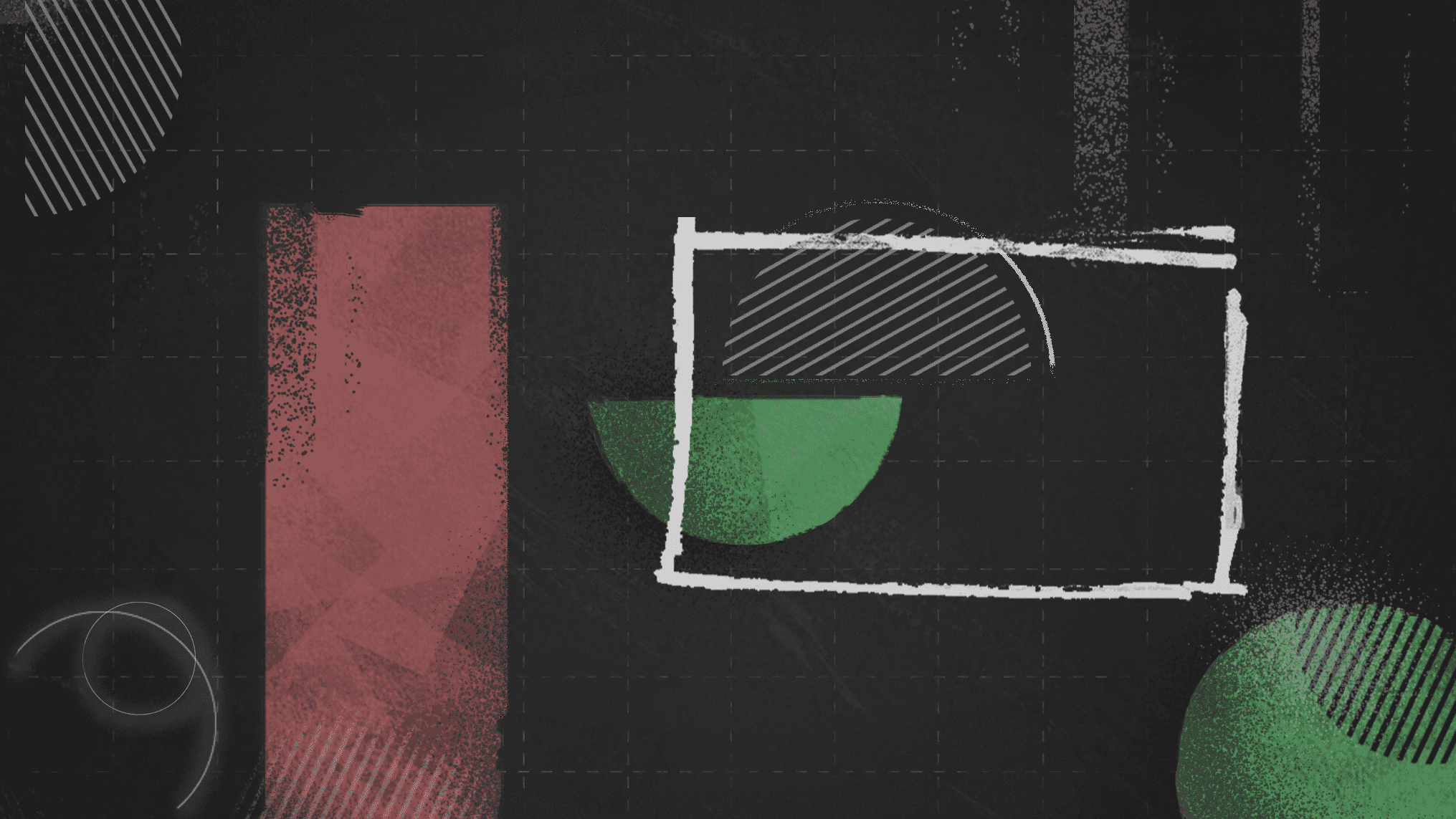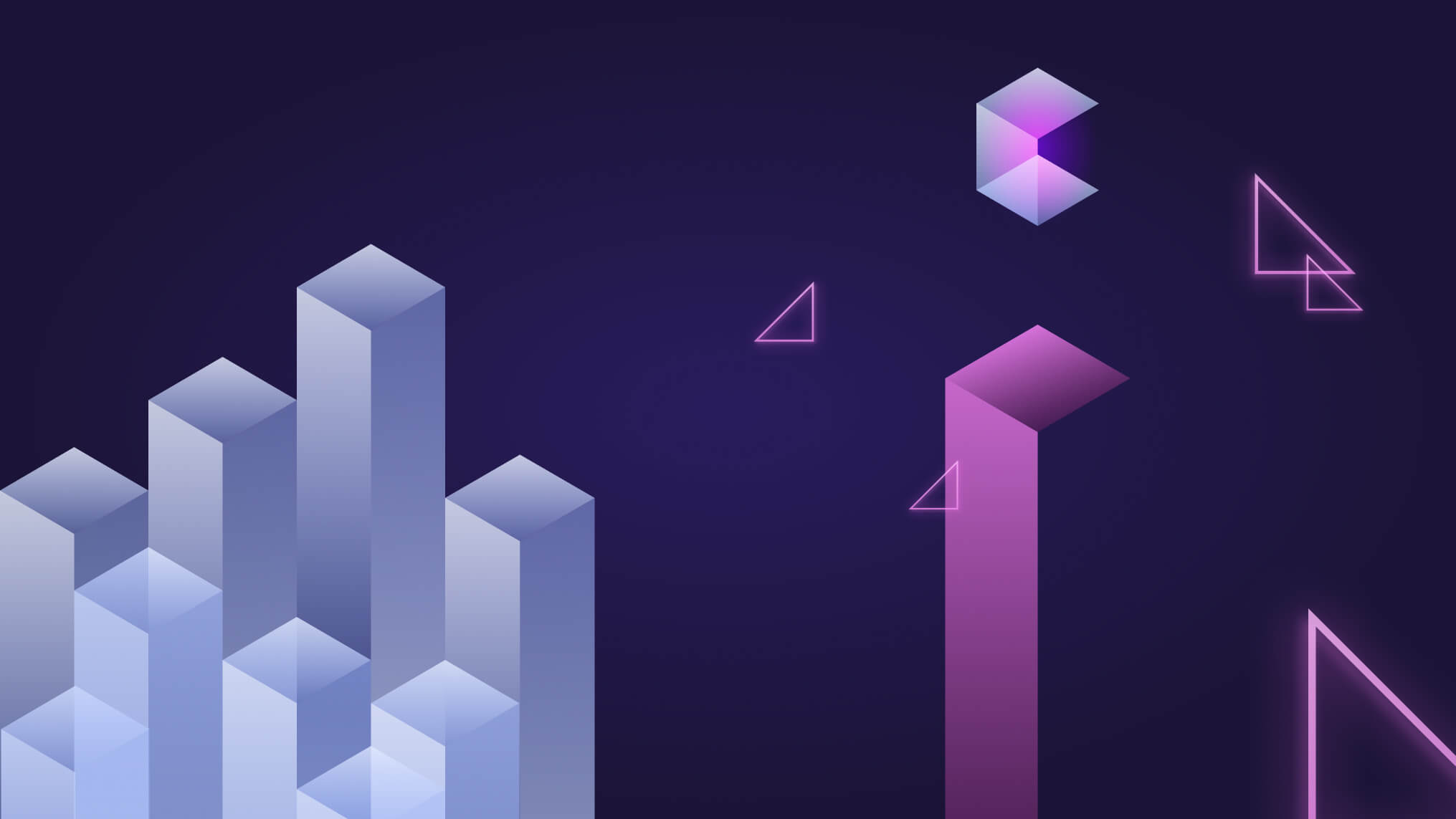The world of remote work is expanding rapidly and businesses are adapting to new ways of collaborating and communicating with their teams. Since we here at Pipeliner work mostly remotely, this is something in particular that we have thought about. One key factor in facilitating remote work is the use of Software as a Service (SaaS) platforms. These cloud-based tools enable remote teams to work collaboratively, communicate effectively, and stay organized.
Remote work has become increasingly popular in recent years, and the COVID-19 pandemic has only accelerated this trend. As more companies transition to remote work, the need for reliable and effective SaaS platforms has become more important than ever. These tools not only enable remote teams to work collaboratively and communicate effectively, but they also help to ensure that projects are completed on time and within budget.
One of the key benefits of remote work is the ability to work from anywhere. This allows companies to access a global talent pool that was previously unavailable. However, with this flexibility comes the need for effective communication and collaboration tools. SaaS platforms like Zoom, Slack, and Trello make it possible for remote teams to work together seamlessly, regardless of their physical location.
Another benefit of remote work is the increased productivity that many workers experience. Without the distractions of a traditional office environment, many remote workers can focus more effectively on their work. However, this increased productivity can only be achieved with the right tools and processes in place. SaaS platforms like Hubstaff and Basecamp help remote teams manage their time effectively, track their progress, and ensure that projects are completed on time.
In this article, we will discuss 10 must-try SaaS platforms that can help improve the productivity of your remote workforce.
1. Zoom
Zoom is a video conferencing platform that has become a staple for remote teams. Its user-friendly interface and reliable performance make it an ideal tool for virtual meetings, webinars, and online training sessions. Zoom also offers features like screen sharing, recording, and virtual backgrounds, making it a versatile platform for remote teams.
One of the key benefits of Zoom is its ability to host large meetings with up to 1000 participants and up to 49 videos on a single screen. This makes it an ideal platform for remote teams that need to collaborate on large projects or hold company-wide meetings.
Zoom also offers a range of security features, including end-to-end encryption, waiting rooms, and password protection. This ensures that your meetings and data remain secure, even when working with sensitive information.
Overall, Zoom is a must-try platform for any remote team looking to improve their communication and collaboration.
2. Slack
Slack is a team messaging platform that allows remote teams to communicate in real-time. It offers channels for team conversations, direct messaging, and file sharing. Slack also integrates with several other tools, like Google Drive and Trello, making it a powerful hub for team collaboration.
One of the key benefits of Slack is that it allows teams to stay organized by creating channels for different projects or topics. This makes it easy to keep track of conversations and files related to specific projects. Slack also offers powerful search functionality, making it easy to find past conversations or files. Finally, Slack offers a range of customization options, including the ability to create custom emojis and themes. This makes it easy to create a unique and engaging workspace for your remote team.
3. Trello
Trello is a project management platform that uses boards, lists, and cards to organize tasks and workflows. It’s a simple and intuitive tool that allows remote teams to stay on top of their projects and deadlines. Trello also offers features like calendar integration and team collaboration, making it an effective tool for remote project management.
One of the reasons that makes Trello handy is its visual interface, which allows team members to see the status of tasks and projects at a glance. Trello also offers a range of customization options, including the ability to create custom labels and checklists. This makes it easy to tailor the platform to your team’s specific needs.
Trello also offers powerful collaboration tools, including the ability to assign tasks to team members and comment on cards. This makes it easy to keep track of who is responsible for each task and to communicate effectively with your team.
Finally, Trello integrates with some other tools, like Slack and Google Drive, making it a versatile platform for remote project management. Overall, Trello is a must-try platform for any remote team looking to stay organized and productive.
4. Asana
Asana is another project management platform that is popular among remote teams. It offers features like task tracking, team collaboration, and progress reporting. Asana also integrates with a number of other tools, like Slack and Google Drive, making it a versatile platform for remote project management.
One of the good qualities of Asana is its flexibility in terms of task management and organization. It allows teams to create custom workflows and structures that fit their specific needs. Asana also offers a range of views for tasks, including boards, lists, and calendars, making it easy to visualize progress and deadlines.
Asana’s team collaboration features allow team members to assign tasks, comment on tasks, and communicate effectively with one another. It also offers powerful project management features, like progress tracking and reporting, making it easy for managers to keep track of their team’s progress.
Finally, Asana integrates with some other tools, like Slack and Google Drive, making it a versatile platform for remote project management. Overall, Asana is a must-try platform for any remote team looking to stay organized and productive.
5. Google Drive
Google Drive is a cloud-based file storage and sharing platform that is widely used by remote teams. It offers features like document editing, file sharing, and real-time collaboration. Google Drive also integrates with some other tools, like Slack and Trello, making it an essential platform for remote team collaboration.
One of the many benefits of Google Drive is its real-time collaboration feature, which allows multiple users to edit the same document at the same time. This makes it easy for remote teams to work together on documents, spreadsheets, and presentations without the need for multiple versions or email attachments. Google Drive also offers a range of formatting and editing tools, making it easy to create professional-looking documents.
Another benefit of Google Drive is its file-sharing and syncing features, which allow users to access their files from any device. This makes it easy to work on files from home, the office, or on the go. Google Drive also offers a range of security features, like two-factor authentication and password-protected links, making it a secure platform for storing and sharing sensitive information.
Finally, Google Drive integrates with several other tools, like Slack and Trello, making it a versatile platform for remote team collaboration. Overall, Google Drive is a must-try platform for any remote team looking to improve their file-sharing and collaboration workflows.
6. Hubstaff
Hubstaff is a time-tracking and productivity-monitoring platform that is designed for remote teams. It offers features like time tracking, project management, and productivity reporting. Hubstaff also integrates with a number of other tools, like Trello and Asana, making it an effective tool for remote workforce management.
One of the key benefits of Hubstaff is its time-tracking feature, which allows remote teams to track the time spent on tasks and projects. This helps managers to understand how time is being spent and to identify areas where productivity can be improved. Hubstaff also offers project management features, like task assignments and progress tracking, making it easy to manage remote teams and ensure that projects are completed on time.
Another benefit of Hubstaff is its productivity monitoring features, which allow managers to track employee activity and identify areas where productivity can be improved. This includes features like website and app monitoring, which allow managers to see which websites and apps employees are using during work hours.
Finally, Hubstaff offers powerful reporting features, including detailed time and productivity reports. This makes it easy for managers to analyze data and identify trends in employee productivity. Overall, Hubstaff is a must-try platform for any remote team looking to improve their productivity and workforce management.
7. Dropbox
Dropbox is a cloud-based file storage and sharing platform that is popular among remote teams. It offers features like file syncing, file sharing, and document editing. Dropbox also integrates with some other tools, like Slack and Zoom, making it an essential platform for remote team collaboration.
Dropbox is known for its ease of use and reliability. It allows users to easily upload and share files with others, making it an ideal platform for collaborating on documents, presentations, and other types of files. Dropbox also offers a range of collaboration features, like commenting and version history, making it easy to keep track of changes and feedback.
One of the many qualities of Dropbox is its file syncing feature, which allows users to access their files from any device. This makes it easy to work on files from home, the office, or on the go. Dropbox also offers a range of security features, like two-factor authentication and password-protected links, making it a secure platform for storing and sharing sensitive information.
Overall, Dropbox is a must-try platform for any remote team looking to improve their file sharing and collaboration workflows.
8. Monday.com
Monday.com is a project management platform that uses boards and timelines to organize tasks and workflows. It offers features like team collaboration, progress reporting, and calendar integration. Monday.com also integrates with a number of other tools, like Zoom and Trello, making it a versatile platform for remote project management.
One of the key benefits of Monday.com is its visual interface, which allows team members to see the status of tasks and projects at a glance. Monday.com also offers a range of customization options, including the ability to create custom fields and columns. This makes it easy to tailor the platform to your team’s specific needs.
Monday.com‘s team collaboration features allow team members to assign tasks, comment on tasks, and communicate effectively with one another. It also offers powerful project management features, like progress tracking and reporting, making it easy for managers to keep track of their team’s progress.
Finally, Monday.com offers a range of automation tools, like task automation and email integration. This makes it easy to automate repetitive tasks and streamline your team’s workflow. Overall, Monday.com is a must-try platform for any remote team looking to stay organized and productive.
9. Microsoft Teams
Microsoft Teams is a team messaging and video conferencing platform that is popular among remote teams. It offers features like channels for team conversations, direct messaging, and video conferencing. Microsoft Teams also integrates with several other tools, like Microsoft Office and Trello, making it a powerful hub for remote team collaboration. It offers a range of features that make it an ideal platform for remote collaboration, including channels for team conversations, direct messaging, and video conferencing.
One of the key benefits of Microsoft Teams is its integration with other Microsoft tools, like Microsoft Office and OneDrive. This makes it easy to collaborate on documents and files in real-time, without the need for multiple tools. Microsoft Teams also offers a range of customization options, including the ability to create custom channels, add apps, and create custom backgrounds. This makes it easy to create a unique and engaging workspace for your remote team.
Microsoft Teams also offers powerful collaboration tools, like the ability to assign tasks to team members and share files. It also integrates with several other tools, like Trello and Asana, making it a versatile platform for remote project management.
Finally, Microsoft Teams offers a range of security features, including two-factor authentication, encryption, and compliance standards. This ensures that your meetings and data remain secure, even when working with sensitive information.
Overall, Microsoft Teams is a must-try platform for any remote team looking to improve their communication and collaboration workflows.
10. Basecamp
Basecamp is a project management platform that has been around for over a decade. It offers features like to-do lists, team collaboration, and progress reporting. Basecamp also offers a number of other tools, like message boards and automatic check-ins, making it an effective platform for remote project management.
Basecamp’s user-friendly interface and intuitive design make it a popular choice for remote teams. One of the key benefits of Basecamp is its simplicity – it’s a straightforward and easy-to-use platform that allows teams to manage their projects and tasks without getting bogged down in unnecessary features or complexity.
Basecamp’s to-do lists and team collaboration features allow teams to stay organized and on track. It also offers progress reporting and calendar integration, making it easy to keep track of deadlines and milestones. Basecamp also offers a range of customization options, including the ability to add custom logos and branding, making it easy to create a unique and engaging workspace for your remote team.
Another benefit of Basecamp is its message boards and automatic check-ins, which allow team members to communicate effectively and stay up-to-date on project progress. Basecamp also offers a range of security features, like two-factor authentication and SSL encryption, making it a secure platform for storing and sharing sensitive information.
Overall, Basecamp is a must-try platform for any remote team looking to stay organized and productive. Its simplicity and user-friendly design make it an ideal choice for remote teams of all sizes and industries.
Conclusion
The world of remote work requires reliable and effective SaaS platforms to facilitate collaboration, communication, and productivity. The 10 platforms listed in this article are must-try tools for any remote team looking to improve their workflow and productivity. As the trend towards remote work continues to grow, businesses need to invest in the right tools and processes to ensure that their remote workforce can work seamlessly and productively. With the right SaaS platforms in place, remote teams can stay organized, communicate effectively, and achieve their goals.
In addition to improving workflow and productivity, the right SaaS platforms can also help to foster a sense of community and connection among remote teams. With features like team messaging and video conferencing, remote teams can communicate effectively and build strong relationships, even when working from different parts of the world. This sense of connection can help to improve morale and job satisfaction, and ultimately lead to a more successful and productive remote workforce.
As remote work continues to grow in popularity, it’s essential for businesses to stay up-to-date with the latest SaaS platforms and tools. By investing in the right platforms, businesses can help their remote teams to work more effectively and efficiently, and stay ahead of the competition. Whether you’re looking for project management tools, communication platforms, or time-tracking software, there is a wide variety of SaaS platforms available to meet your needs.
Overall, the importance of SaaS platforms for remote work cannot be overstated. By leveraging these cloud-based tools, businesses can enable their remote teams to work seamlessly and productively and achieve their goals in an increasingly competitive global market.