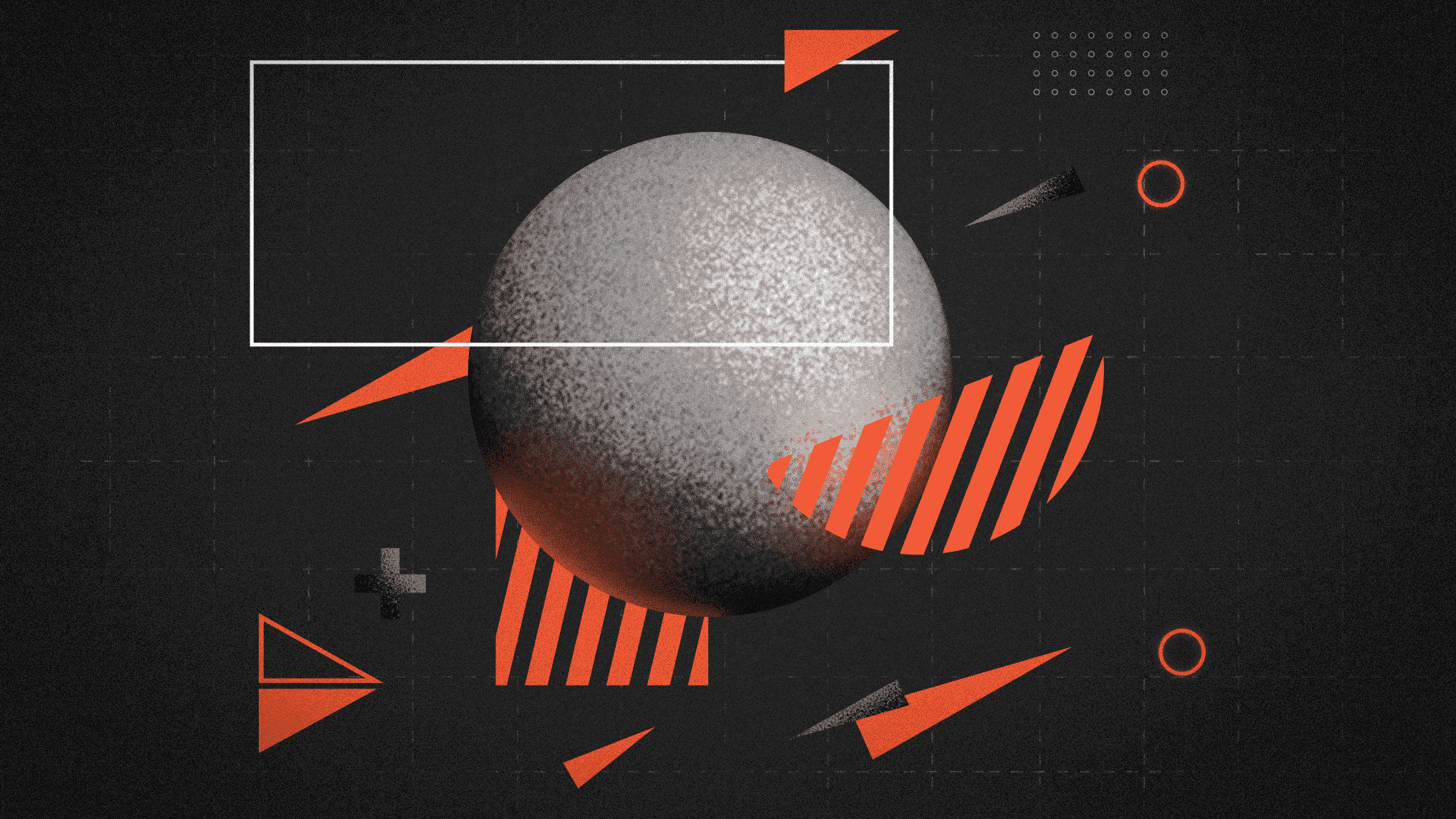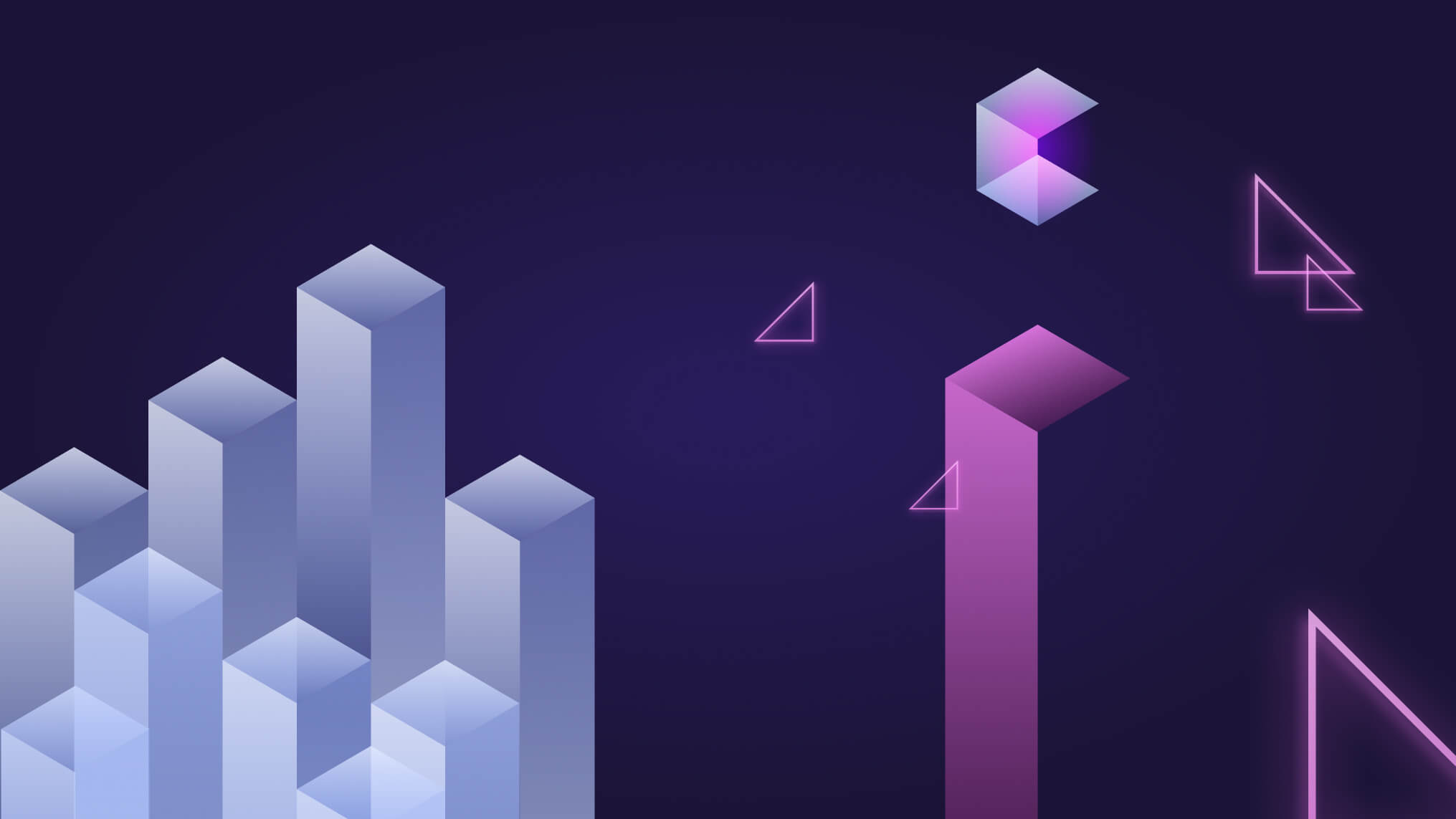In the process of creating a website, one of the most fundamental and crucial decisions that you will have to make is whether to undertake the project yourself, commonly known as the DIY approach, or enlist the services of a professional expert in the field. Both of these options carry with them a unique set of advantages and disadvantages, and it is important to carefully weigh these against the specific requirements, constraints, and circumstances of your project. The optimal choice is not universal but rather heavily contingent upon the individual context and nuances of your situation. If you do opt for the services of a professional why not see how Pipeliner can assist with this task?
DIY Website Creation
In today’s digital age, there are a plethora of tools readily available that make the task of DIY website creation an entirely feasible option for those with little to no coding expertise. Platforms such as WordPress, Wix, and Squarespace stand out in the market due to their user-friendly interfaces which are designed to be intuitive and easy to navigate, even for beginners. They also offer a wide selection of customizable templates that cater to a variety of website needs and styles. These templates provide a solid starting point, and allow you to have a professional-looking website up and running in no time at all.
WordPress is a popular choice for DIY website creation, and for good reason. It’s a robust platform that offers a lot of flexibility and control, making it suitable for a wide variety of website types, from blogs and personal websites to e-commerce sites and portfolios.
Getting started with WordPress is relatively straightforward. You’ll first need to choose a hosting provider and install WordPress. Many hosting providers offer one-click WordPress installations, which simplifies the process. Once WordPress is installed, you can log into your website dashboard and start building your website.
WordPress uses a system of themes and plugins to provide customization options. Themes determine the overall design and layout of your website, while plugins add additional functionality. There are thousands of free and premium themes and plugins available, so you can customize your website to fit your specific needs and preferences.
One of the biggest advantages of WordPress is its user-friendly content management system (CMS). The CMS allows you to easily add, edit, and manage your website content. It also supports multimedia content, like images and videos, and allows for search engine optimization.
However, WordPress does have a steeper learning curve than some other DIY website platforms, and you may need to learn some basic coding to take full advantage of its features. However, with the wealth of tutorials and resources available online, learning to use WordPress is a feasible task for most people.
WordPress is a powerful, flexible tool for DIY website creation. While it may require more time investment than other options, it also offers greater control and customization potential.
Wix stands out as a popular choice for DIY website creation, primarily due to its simplicity and ease of use. It is a cloud-based website builder that allows you to create a stunning and professional website with no coding skills required.
Getting started with Wix is extremely straightforward. You start by signing up and selecting a template that fits your needs. Wix offers a vast library of professionally designed templates that cover a wide range of industries and styles. Whether you are creating a blog, an e-commerce website, or a portfolio, you’re likely to find a suitable template.
Once you’ve selected a template, Wix’s intuitive drag-and-drop editor lets you customize it to your liking.
You can add, move, and edit elements like text, images, videos, and interactive features with ease. This makes Wix a great option for those who want to have full creative control over their website’s appearance without having to learn to code.
In addition to its user-friendly editor, Wix also offers a range of tools and features to enhance your website. These include an integrated image editor, a large library of free images and videos, social media integrations, and SEO tools. Wix also offers an app market where you can add more functionalities to your website, such as a blog, a contact form, or an online store.
However, while Wix is easy to use, it does have limitations in terms of customization and scalability compared to more advanced platforms like WordPress. It is best suited for small to medium-sized websites and might not be the best choice for larger or more complex projects.
Wix is an excellent option for beginners and those who want to quickly and easily create a stylish and functional website. It offers plenty of features to create and customize your website, all within an easy-to-use interface.
Pros
Choosing the DIY approach for website creation can lead to significant cost savings. Professional developers often charge high fees for their expertise and time, and these costs can quickly escalate depending on the complexity of the website. In contrast, DIY website platforms like WordPress, Wix, and Squarespace offer affordable subscriptions, often including hosting services. Since you’re doing all the work, you can control costs and avoid additional charges for revisions or extra features. However, it’s worth noting that while this approach can save money upfront, it requires a considerable time investment to learn the necessary skills and to build and maintain the site.
One of the biggest advantages of DIY website creation is the level of personalization it offers. With a wide array of templates, design elements, and customization options at your disposal, you have the freedom to create a website that truly reflects your brand or personal style. You can choose colors, fonts, layouts, and images that align with your vision, allowing you to inject your own personality into the site.
This could also help your website stand out in a sea of online content and make a memorable impression on your visitors. However, it’s important to remember that while customization allows for creativity, it also requires a keen eye for design and a good understanding of user experience principles to ensure the site is visually appealing and easy to navigate.
Cons
One of the disadvantages of creating a website by yourself is that it can be quite time-consuming. This is particularly true if you are new to the world of web design and development. The process of learning how to use website creation tools is not always straightforward, and there’s a significant learning curve involved. This can often lead to moments of frustration, especially if things do not go according to your initial plans.
Moreover, it should be noted that websites created on a do-it-yourself basis may lack the professional polish and refined finishing touches that one would expect to see on a site created by an expert web developer or designer. Such a lack of professional aesthetic could potentially impact the user’s perception of your brand or business, which is why it’s crucial to consider these factors when deciding whether to create a website by yourself or to hire a professional.
One significant drawback to DIY website creation, particularly for beginners, is the potential lack of understanding when it comes to Search Engine Optimization (SEO). SEO involves optimizing your website to increase its visibility on search engines. It’s a complex field that requires knowledge of keywords, meta tags, linking, and more. Without a solid understanding of SEO, your site may not rank high in search engine results, reducing the visibility of your site to potential visitors. While many website creation platforms offer some SEO tools, utilizing them effectively requires a considerable amount of learning and understanding.
This is a critical consideration to keep in mind when deciding whether to create a website on your own or hire a professional.
Maintaining a website can also be another challenging task for beginners. It’s not just about creating the website, but also ensuring its smooth operation and updating it with new content or features regularly.
One of the main difficulties beginners face is dealing with technical issues that can arise. This includes problems with the website’s hosting, errors in the code, issues with plugins or themes, and more. These can often be complex and require a certain level of technical knowledge to resolve.
Another area where beginners often struggle is in updating and adding new content to the website. This is not just about writing the content, but also about formatting it correctly, adding images or videos, and ensuring it’s optimized for search engines. This process can be time-consuming and requires skills in content creation and SEO.
Security is another major concern. Websites are often targeted by hackers, and protecting against these threats requires regular updates and monitoring. Beginners may not be aware of the best practices for website security which could leave their website vulnerable to attacks.
Lastly, website design trends and technologies are constantly evolving. Keeping a website up-to-date and engaging requires knowledge of these trends and the ability to implement them. This can be challenging for beginners who are not familiar with the latest web technologies and design practices.
Overall, while maintaining a website can be a rewarding experience, it also requires a significant investment of time and effort, particularly for beginners.
Hiring an Expert
If you find yourself in need of a website that integrates advanced features, or if you have certain unique design ideas that you’d like to implement, it may be prudent to consider hiring an expert. A professional web designer or developer can bring your vision to life with precision and technical skill, making it the potentially better choice for those who require a more complex or customized online presence.
Pros
An expert can bring a professional touch to your website design and can handle complex tasks like SEO (Search Engine Optimization) and integrating various back-end services.
An expert in SEO brings a wealth of knowledge and experience that can significantly improve the search engine ranking of your website. They understand the complex algorithms that search engines use and can analyze your website to identify and implement the most effective keywords, meta tags, and other critical SEO elements. Furthermore, SEO professionals stay updated on the latest trends and algorithm changes, allowing your website to remain competitive. They can also provide ongoing SEO maintenance and adjustments as required to ensure your site’s visibility continues to improve. This expertise and dedication can increase traffic to your website and potentially result in higher conversion rates.
Professional maintenance and updating of your website offers several advantages. Firstly, professionals have a deep understanding of the technical aspects of maintaining a website. They can quickly identify and fix any issues, preventing potential downtimes that could impact your site’s availability and performance. This can be especially crucial for e-commerce sites where downtimes can lead to loss of sales and damage to your brand’s reputation.
Secondly, a professional can keep your website up-to-date with the latest security patches and updates, protecting your site from potential security threats. They are also more adept at monitoring the website for any signs of a security breach and can take immediate action to mitigate any threats.
Thirdly, professionals can keep your website fresh and engaging by regularly updating it with new content and features. They understand the importance of keeping the website aligned with your brand and can make updates that enhance the user experience and keep your audience engaged.
While hiring a professional for website maintenance and updates can be an additional cost, the benefits they bring in terms of technical expertise, security, and ongoing optimization can make it a worthwhile investment.
Where to Find Professional Web Developers and Designers
If you decide to hire a professional web developer or designer, there are several reliable places to find qualified candidates:
- Freelance Websites: Websites like UpWork, Freelancer, and Fiverr provide platforms where you can find freelance web developers and designers. These sites allow you to post a job listing detailing your project’s requirements, and freelancers can then bid on your project. You can review their profiles, ratings, and portfolios to select the best candidate.
- Web Development Agencies: These are companies that specialize in web design and development. They often have a team of developers, designers, and other specialists who work together to create websites. Some well-known agencies include Lounge Lizard, Blue Fountain Media, and Hudson Integrated.
- Job Boards: Websites like Indeed, LinkedIn, Glassdoor, or specialized tech job boards like Stack Overflow Jobs can be great places to find professional web developers and designers. You can post a job listing and wait for applications or search through posted resumes.
- Referrals: Ask business associates, friends, or family if they can recommend a web developer or designer. A referral can often lead to trusted professionals who have already proven their ability.
- Social Media: Platforms like LinkedIn and Twitter can be good places to find web development professionals. On LinkedIn, you can post a job listing or search for professionals with the skills you need. On Twitter, you can use hashtags related to web development to find professionals in the field.
Remember, when hiring a web development professional, it’s important to review their portfolio and check references. This will give you a better idea of their skills and whether they’ll be a good fit for your project.
Cons
One of the primary disadvantages of choosing to hire an expert for your website design needs is the associated cost. Engaging professional website design services can prove to be a significant financial investment, often requiring a large upfront payment. In addition to this initial expense, you must also take into account the ongoing costs associated with maintaining your website. This includes regular updates to ensure your site remains current and relevant, as well as potential troubleshooting and site optimization. These continuous costs can accumulate over time, adding to the overall financial burden of maintaining a professionally designed website.
Another downside hiring a professional to design and develop your website can also mean a longer project timeline. Professionals often have multiple clients and projects, which could extend the delivery time for your website. Furthermore, the process of customizing the website to your exact specifications can be time-consuming. The time required to make revisions, as well as the back-and-forth communication between you and the designer or developer, can add to the project’s duration. In contrast, a DIY approach allows you to start immediately and work at your own pace. This is something to consider if you have a tight deadline for launching your website.
Conclusion
Ultimately, when faced with the decision of whether to take a DIY approach or hire a professional when building a website, various factors need to be taken into consideration. These include the financial cost associated with each option, the amount of time you have available to dedicate to the project, and the level of customization that you wish to achieve with your website.
DIY may be a cost-effective solution, but it may require more time and the level of customization might not be as high as when hiring a professional. On the other hand, hiring a professional may be costlier, but it can save you time and provide a higher level of customization.
By carefully weighing the advantages and disadvantages of both options, you’ll be in a position to make an informed decision that best suits your unique needs and circumstances. It’s about finding the right balance that works for you.