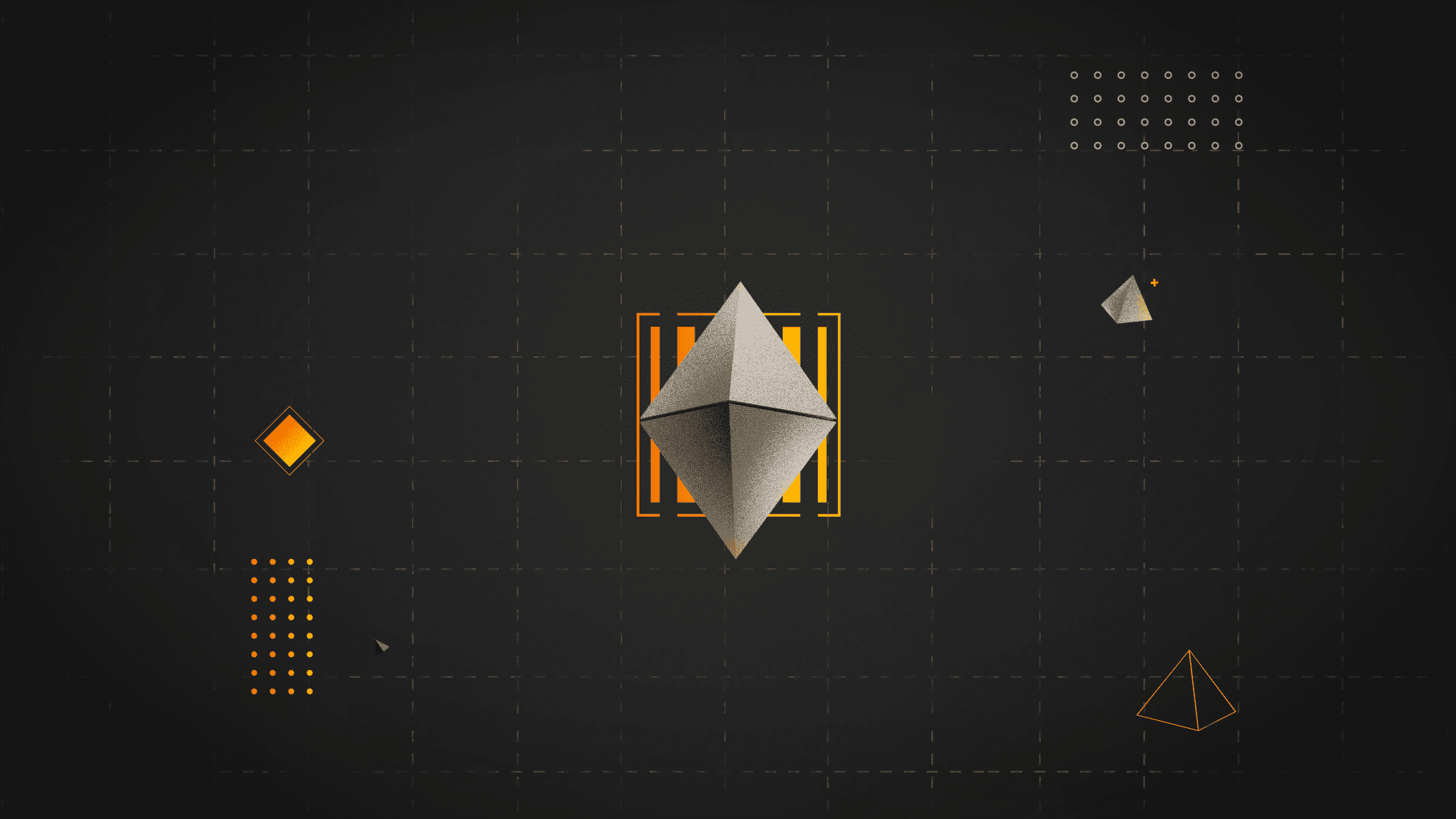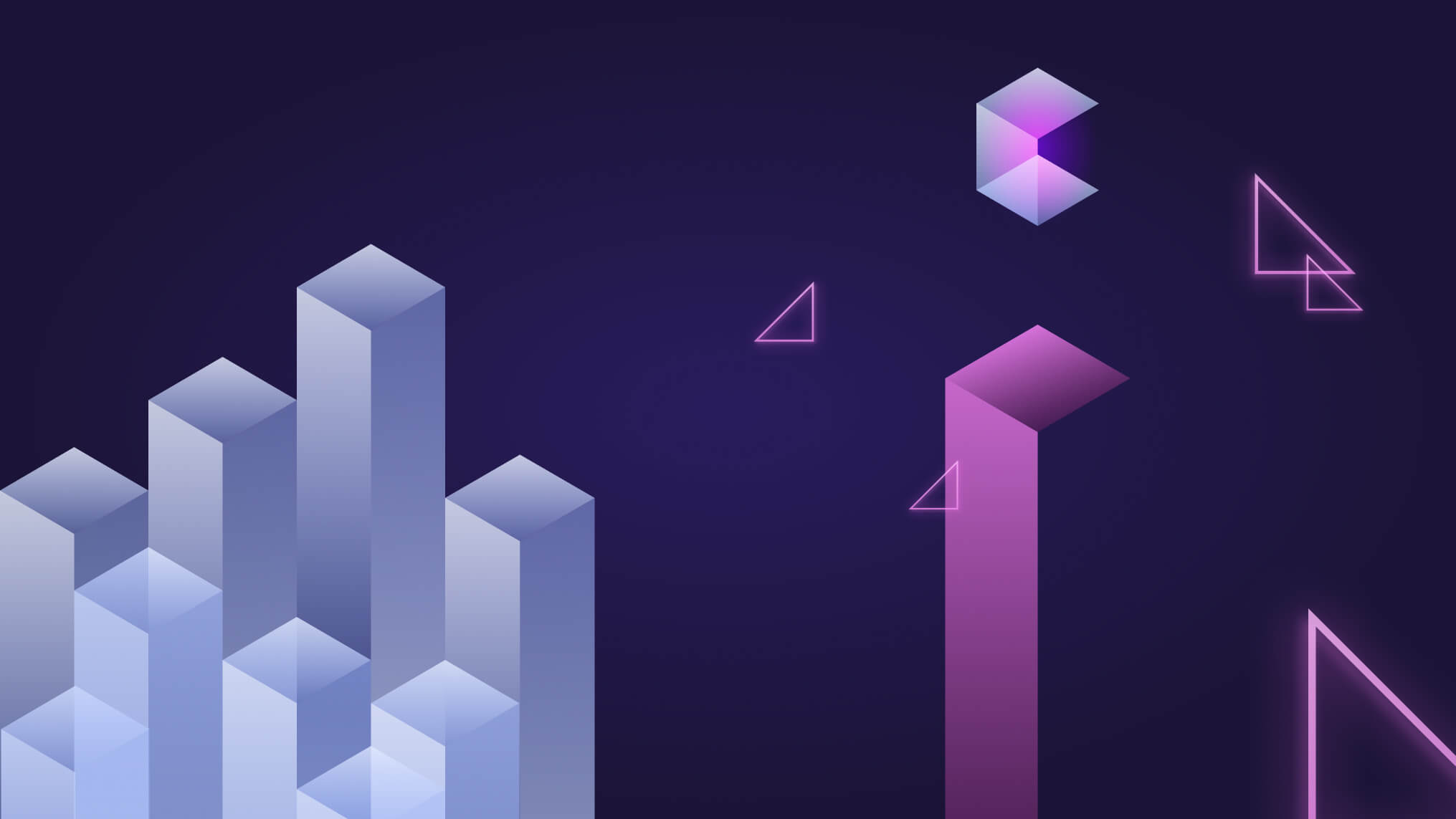In the fast-paced world of business, organizations are continually seeking ways to optimize their operations and enhance productivity. One such strategy often involves introducing new tools that promise to streamline processes and improve overall efficiency. However, successfully integrating a new tool into an organization’s workflow can be a complex and challenging task. It requires a comprehensive approach that encompasses thoroughly understanding the tool, effectively training employees, providing adequate resources, and encouraging constructive feedback.
But where do you start, and how do you ensure a smooth and successful onboarding? This is where we come in. In this comprehensive guide, we delve into the detailed process of onboarding employers and employees with a new tool. We explore each step of the process, from developing an understanding of the tool and its functionalities to facilitating engaging training sessions, providing extensive resources, and collecting useful feedback.
As we look ahead to 2024, we understand that the way we work and the tools we use are rapidly evolving. Therefore, we’ve gathered some of the best, most up-to-date tips and practices to help you effectively navigate the onboarding process in this ever-changing business environment.
Whether you’re an employer seeking to improve your organization’s operations, or an employee striving to adapt in an environment of technological advancement, this guide has something valuable for you. So, read on to discover how you can ensure a successful onboarding process that benefits your organization and its employees, fostering a culture of growth and continuous improvement.
Understand the Tool
Before introducing a new tool into your organization, it’s absolutely crucial to develop a thorough understanding of its functions, benefits, and potential impacts on your organization’s daily operations. This stage usually requires comprehensive research and testing of the tool in a controlled environment to fully grasp its capabilities.
You may need to explore its user interface, experiment with its features, and understand its system requirements. This will help you gauge the tool’s performance and reliability, and identify any potential issues that could arise when it’s integrated into your workflow.
Discussions with the tool’s developers or vendors can also be invaluable during this stage. They can provide insights into the tool’s design philosophy, optimal use cases, and potential for customization to meet your specific needs. They may also offer training resources or even personalized support to ensure smooth integration into your organization’s processes.
An in-depth analysis of the tool’s potential benefits is also crucial. This involves not just understanding what the tool does, but also how it can improve efficiency, reduce costs, enable new capabilities, or otherwise benefit your organization. This could involve benchmarking performance against your current tools or processes, or even conducting a cost-benefit analysis to ensure the tool offers good value.
By gaining a comprehensive understanding of the new tool, you’ll be able to effectively communicate its benefits to your employees, address any concerns or resistance they may have, and provide them with the support they need to use the tool effectively. This can significantly enhance the success of the onboarding process and ensure the tool’s integration brings tangible benefits to your organization.
Having a firm grasp on the tool’s functionalities and potential advantages will provide the foundation for effective training and support, and enable you to articulate its value to your employees.
Onboarding Training Sessions
Once you have a deep understanding of the tool, the next step is to train your employees. Training sessions should be designed to be engaging to keep the employees’ attention and facilitate better understanding. They might include hands-on activities, real-world examples, or even gamified learning experiences. An interactive approach is vital as it encourages employees to ask questions, share their thoughts, and fully participate in the learning process.
Comprehensive training goes beyond just teaching the basic functions of the tool. It also includes advanced features, best practices, and even troubleshooting steps. Additionally, it should address how the tool will be used in specific job roles or tasks within your organization, providing relevant context for the employees.
The size and structure of your organization can influence how these training sessions are conducted. For small organizations or teams, intimate group sessions may be the most effective. They allow for more personalized instruction and direct interaction. For larger organizations, it might be necessary to conduct larger training sessions or even separate sessions for different departments or roles.
Moreover, the mode of training should align with your organization’s needs and circumstances. In-person sessions might be beneficial for complex tools that require hands-on experience. Virtual sessions, on the other hand, offer flexibility, allowing employees to learn at their own pace or revisit the training materials as needed.
In essence, the training sessions should be tailored to meet the unique needs of your organization and its employees, ensuring a thorough understanding of the new tool’s functionalities and benefits.
In the process of teaching employees how to use a new tool, it’s important to emphasize the tool’s relevance and benefit to their work. Demonstrating the tool’s direct impact on their tasks can motivate employees to learn and adopt it. For example, show them how it can automate repetitive tasks, provide real-time data for better decision-making, or foster collaboration among team members.
Use specific, relatable examples that pertain to their daily tasks. This practical approach not only makes learning more interesting but also helps employees see the immediate value in embracing the new tool. Providing context for the tool’s use can aid in a smoother transition and foster a more positive attitude toward the change.
Provide Resources
Beyond the basic training provided at the beginning, it is crucial that additional resources and guides are made available for further reference. These resources can comprise a myriad of support materials such as user manuals, which can provide step-by-step instructions and visual guides to assist in understanding the tool, and FAQs, which can address common queries that arise amongst users. Furthermore, troubleshooting guides can be included to help users navigate through any technical issues they may encounter.
Another valuable resource is online forums, which can foster a community of users by providing a platform where employees can ask questions, share their insights about the tool, and exchange best practices.
These resources should not only be easily accessible to all employees but should also be regularly updated. This is because as employees familiarize themselves with the tool, their needs and questions may evolve. Regularly updating these resources ensures that they remain relevant and useful, thus providing ongoing support. This process can help employees overcome any hurdles they might encounter during their journey of getting to know the tool, and it can also empower them to maximize the tool’s potential in their day-to-day tasks.
Feedback is Key
Collecting feedback from employees is an essential part of the onboarding process for a new tool. This feedback can be collected through a variety of methods, such as surveys, one-on-one interviews, or group discussions. These methods allow employees to openly share their experiences and provide insight into the challenges they are facing.
This feedback is invaluable because it provides a firsthand account of how the tool is being used in the real world, and it can highlight issues that might not have been anticipated during the planning stages. Additionally, it offers a chance for employees to voice their suggestions or ideas for improving the tool’s use, which can further its development and customization to better suit the organization’s needs.
The feedback gathered should be carefully analyzed and acted upon. If many employees are facing the same issues, it could indicate a need for additional training or adjustments to the tool. On the other hand, positive feedback can be used to highlight the tool’s benefits and motivate other employees in their learning process.
Creating a culture where feedback is encouraged and valued can significantly improve the onboarding process. It allows for continuous improvement, helping to ensure the tool is effectively integrated into the workflow and contributing to the organization’s success.
It also provides a valuable opportunity to understand how the tool is being used in various contexts within your organization, which can offer insights into further optimizations.
Conclusion
To conclude, the introduction of a new tool in your organization is a strategic decision that can lead to significant improvements in efficiency and productivity. However, the transition period, which involves integrating the tool into your organization’s operations, is a critical phase that requires careful planning and execution.
The first and foremost step in this process is gaining a comprehensive understanding of the tool, its functions, benefits, and potential impacts on your organization’s daily operations. This understanding forms the foundation of the onboarding process, providing the knowledge necessary to articulate the tool’s benefits to your employees and address any concerns or resistance they may have.
Next, well-structured and engaging training sessions are essential to equip your employees with the skills and knowledge they need to effectively use the tool. These sessions should not only cover the tool’s basic functions but should also delve into its advanced features, best practices, and troubleshooting steps. Additionally, emphasizing the tool’s relevance and benefit to your employees’ work can facilitate its adoption and acceptance.
Providing readily available resources for further reference and support is another critical component of the onboarding process. These resources, which may include user manuals, FAQs, and online forums, offer ongoing support to your employees, empowering them to fully leverage the tool’s potential in their daily tasks.
Finally, a feedback-driven approach is key to the successful onboarding of a new tool. Collecting and acting upon feedback from your employees offers insights into the tool’s real-world use, highlights areas for improvement, and provides an opportunity to further customize the tool to better suit your organization’s needs.
By embracing these best practices, you not only ensure a smooth and successful transition to the new tool for both employers and employees but also position your organization for success in the long run. This approach fosters a culture of continuous learning and improvement, keeping your organization at pace with the rapidly evolving business landscape of 2024 and beyond.