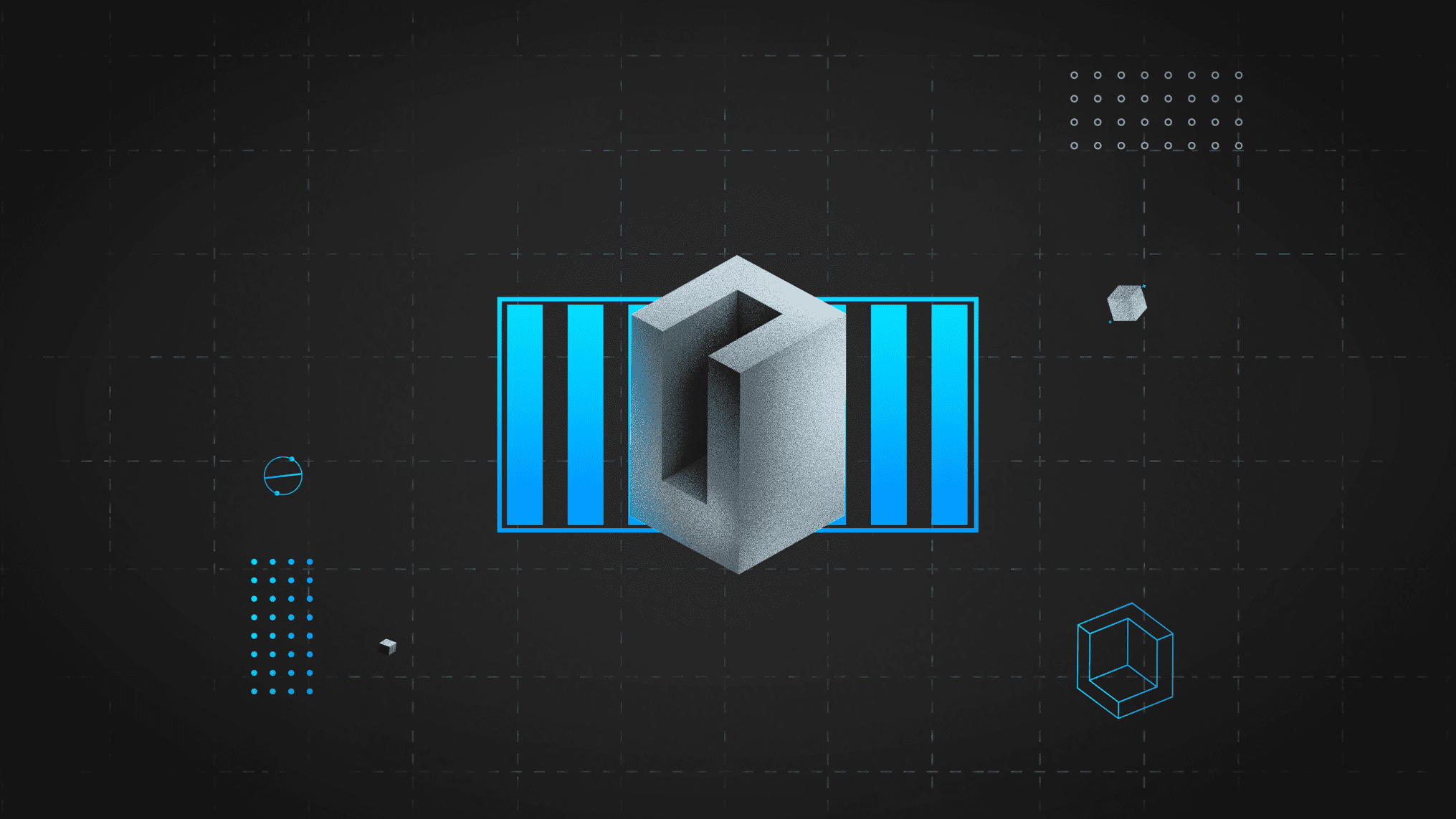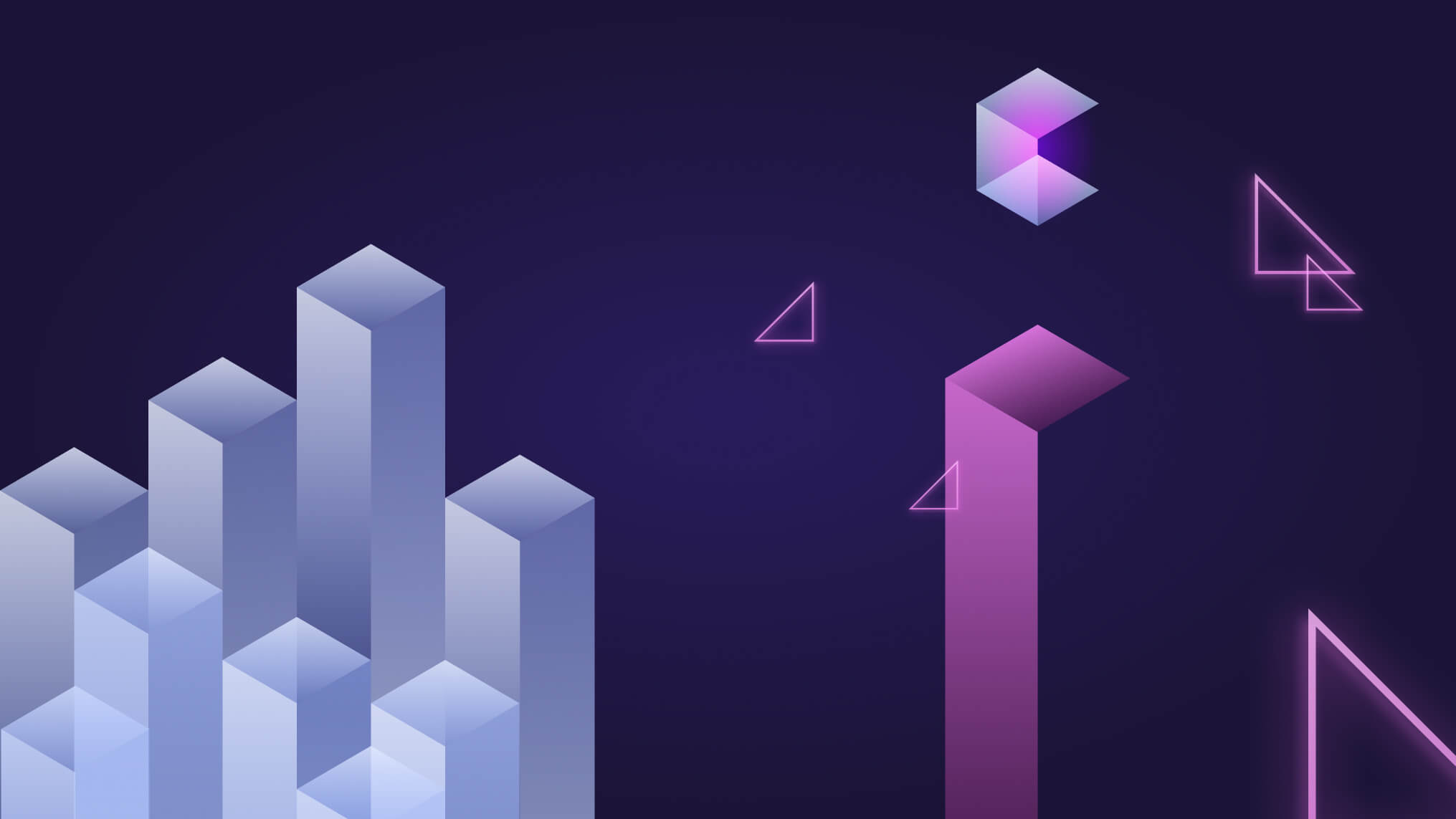As we navigate through an increasingly digital age, the value and importance of backup data continue to skyrocket. Everything from our most cherished family photos to our crucial business documents now exists in a digital format, stored on various devices that we use daily. This digital revolution has brought about countless benefits, allowing us to store, access, and share information like never before. However, it also has its pitfalls. What happens when these devices fail, or worse, when they fall prey to cyber-attacks? The loss of data in such scenarios can be nothing short of catastrophic.
Our digital data is not just a collection of bytes; it represents our memories, our work, and our identities. Therefore, ensuring its safety is paramount. Regular and secure backups are one way of guaranteeing that we are ready for digital mishaps or disasters. Backing up data can seem like a daunting task, perhaps even an unnecessary one when everything is running smoothly. But in the face of an untoward incident, a reliable backup can be the difference between a minor inconvenience and a major catastrophe.
In this comprehensive guide, we delve into the best ways to backup data in 2024. We will explore a range of methods, from cloud backup services to external hard drives and even dedicated network storage solutions, providing you with a variety of options to choose from based on your specific needs. By the end of this article, you will be equipped with the knowledge to create a robust backup strategy, ensuring that your precious data is protected, come what may.
Cloud Backup Services
When it comes to safekeeping your valuable data, one of the most convenient and reliable methods available today is the use of cloud backup services. These services, including industry giants like Google Drive, Dropbox, and OneDrive, have ingrained themselves into our daily lives due to their user-friendly interfaces and robust features. They provide an abundance of storage space that can be expanded based on user needs, ensuring you never run out of room for your important files.
What sets these cloud backup services apart is their universal accessibility. Regardless of where you are or what device you’re using, as long as you have an internet connection, you can access your data. This could be from the comfort of your home, during a long commute, or even when you’re halfway across the world on a business trip.
Another significant advantage of these services is their automatic synchronization feature. Whenever you make changes to a file or create a new one, these services automatically update the saved version across all your devices. This means that the latest version of your files is always available, no matter which device you access them from.
By eliminating the need for manual backups, these services significantly reduce the risk of data loss due to human error such as forgetfulness or delay in performing backups. This ensures that your data is not only always up-to-date but also safeguarded against potential loss.
While cloud backup services offer a slew of advantages, they are not without their shortcomings. The following points highlight some of the key disadvantages associated with these services.
Data Security
One of the primary concerns with cloud backup services is the safety of your data. These services typically employ robust security measures, including encryption and secure data transfer protocols. However, the fact that your data is stored on servers that are not under your direct control can be a significant concern. Despite the best efforts of service providers, there is always the risk of hacking or data breaches. In such scenarios, sensitive information could fall into the wrong hands. Some users may also have concerns about the privacy of their data, as service providers could theoretically access the stored data.
Cost
Cloud backup services typically operate on a subscription model. This means you will be required to pay a recurring fee, either monthly or annually. While these costs might seem affordable in the short term, they can accumulate significantly over time, especially for businesses that need to store large amounts of data. This ongoing expense is a major consideration for many users, particularly when compared to one-time purchase options like external hard drives.
Dependence on Internet Connectivity
The functionality of cloud backup services is heavily reliant on the availability and quality of your internet connection. If you are in a location with unreliable or no internet access, you could find yourself unable to access your data. This lack of access could prove to be a significant inconvenience, particularly in emergency situations where immediate access to data is critical.
Speed Limitations
Depending on your internet connection, the upload and download speeds when using cloud backup services can be considerably slower than local backup options. This is especially true for large files or data sets. If you frequently need to back up or access large amounts of data, these speed limitations could become a significant bottleneck in your workflow. The time taken to restore data from a cloud backup during a system failure could also be longer compared to local backup solutions.
Data Ownership and Legal Issues
When your data is stored in the cloud, it’s hosted on servers that may be located in different geographical regions or countries. This could potentially raise legal and compliance issues, particularly for businesses. Data sovereignty laws, which dictate that data is subject to the laws of the country it resides in, can complicate matters. It’s essential to understand the terms of service and ensure that the provider’s data handling practices comply with your local laws and regulations.
Potential for Service Shutdown
While unlikely, there is always the risk that a cloud service provider could go out of business or discontinue certain services. In such scenarios, you may be forced to quickly find an alternative solution, which could be both time-consuming and costly.
External Hard Drives
For individuals or organizations grappling with large volumes of data, external hard drives present an increasingly attractive option worth considering. Unlike cloud services, which typically operate on a subscription-based model with recurring monthly or annual fees, external hard drives represent a one-time purchase that can provide long-term value. This makes them a cost-effective investment for data storage in the long run.
External hard drives are capable of storing vast quantities of data, often measuring in terabytes. This vast storage capacity makes them the ideal solution for backing up substantial files such as high-definition videos, extensive photo libraries, comprehensive databases, or even entire operating systems. For professionals involved in fields such as video editing, photography, or database management, the value of such robust storage solutions cannot be overstated.
However, as with all physical storage solutions, it’s crucial to handle and store your external hard drive with care. They should be kept in a safe, secure location to guard against potential physical damage or loss. This includes protection from elements such as water and heat, as well as from potential accidents that could lead to mechanical damage. Regular backups are also recommended to further safeguard your valuable data.
Network Attached Storage (NAS)
One of the more advanced and comprehensive solutions for backing up data is the use of a Network Attached Storage (NAS) device. This is a specialized piece of hardware that comes with its own unique IP address, functioning much like a personal cloud server. It’s been designed specifically for storing and retrieving data from a centralized location for authorized network users and heterogeneous clients. This feature makes the NAS device an exceptional choice for businesses that handle large volumes of data daily, or even for individuals who own a significant amount of media files.
The NAS device combines the convenience and simplicity of cloud storage with the added security and control of having the data stored on your own personal device. This means the data remains under your control, not outsourced to a third-party cloud provider. It’s only accessible to those within your network or those who have been given explicit permission, thus offering a layer of security that is particularly important for sensitive information. This makes a NAS device an ideal solution for those who value the privacy and accessibility of their data.
USB Flash Drives
If you find yourself in possession of a specific set of crucial files that you deem necessary to have a backup of, USB flash drives offer a convenient and highly portable solution. These compact devices are perfect for storing important files and documents that you can’t afford to lose. While they might not be the ideal choice for backing up large volumes of data, due to their generally smaller storage capacity in comparison to other storage mediums, they serve their purpose efficiently in most cases.
USB flash drives are incredibly easy to use, requiring only a simple plug-and-play operation with no complicated setup. Another major advantage is their ability to facilitate the transfer of files between devices, adding to their versatility. Moreover, they are a cost-effective solution, providing a relatively inexpensive method of backup compared to other options on the market. Thus, for individuals seeking a simple, affordable, and portable method to back up essential files, USB flash drives are a viable option.
Online Backup Services
For individuals who gravitate towards a set-it-and-forget-it methodology when it comes to safeguarding their data, online backup services could be the perfect solution. Renowned platforms like Backblaze and Carbonite are excellent choices in this regard. These services are characterized by their automatic backup feature which ensures your data is consistently updated without requiring manual intervention. Moreover, they offer unlimited storage capacity which eliminates the worry of running out of space.
This is available for a reasonable monthly fee, making it an affordable option for many. One of the added benefits of these services is the ability to recover your data from any location. As long as you have access to an internet connection, you can restore your files. This is particularly beneficial for those who travel frequently or need to access data across different devices. The primary objective of these services is to provide an efficient, reliable, and user-friendly backup solution that prioritizes data security.
Conclusion
The digital age has made data more valuable than ever before. It’s the cornerstone of our personal and professional lives, holding our most cherished memories and vital business information. However, the risk of data loss looms large, with potential threats ranging from device failure and human error to cyber-attacks. Thankfully, data loss is a preventable disaster, and the first step toward prevention is understanding the importance of regular backups.
Throughout this guide, we’ve explored a variety of data backup methods, including cloud and online backup services, external hard drives, NAS devices, and USB flash drives. Each of these methods has its own unique set of advantages and considerations, and the choice of which to use largely depends on your individual needs and circumstances.
Cloud and online backup services, for instance, offer convenience and ease of use, with features that allow for automatic synchronization and universal accessibility. External hard drives provide a one-time investment solution for large volumes of data, while NAS devices combine the benefits of both cloud storage and physical storage solutions. USB flash drives, on the other hand, offer a cost-effective and portable solution for backing up essential files.
The key to choosing the right backup method lies in understanding your specific needs. This includes the volume of data you need to back up, the nature and value of your data, your budget, and your personal preferences. For instance, if you handle large volumes of sensitive data, a NAS device or an external hard drive may be your best bet. If convenience and automatic updates are your main concern, cloud or online backup services might be more suitable.
Remember, the best backup strategy is not necessarily the one with the most advanced features or the largest storage capacity. Rather, it’s the one that you will consistently use and maintain. The most sophisticated backup system is of little use if it’s not regularly updated or properly managed. Consistency, therefore, is just as important as the method itself.
In the face of potential data loss, a reliable and regularly updated backup can mean the difference between a minor inconvenience and a major catastrophe. So choose your backup method wisely, invest the necessary time and resources into maintaining it, and give your precious data the protection it deserves. In doing so, you can rest assured that your data will be there when you need it, no matter what comes your way.